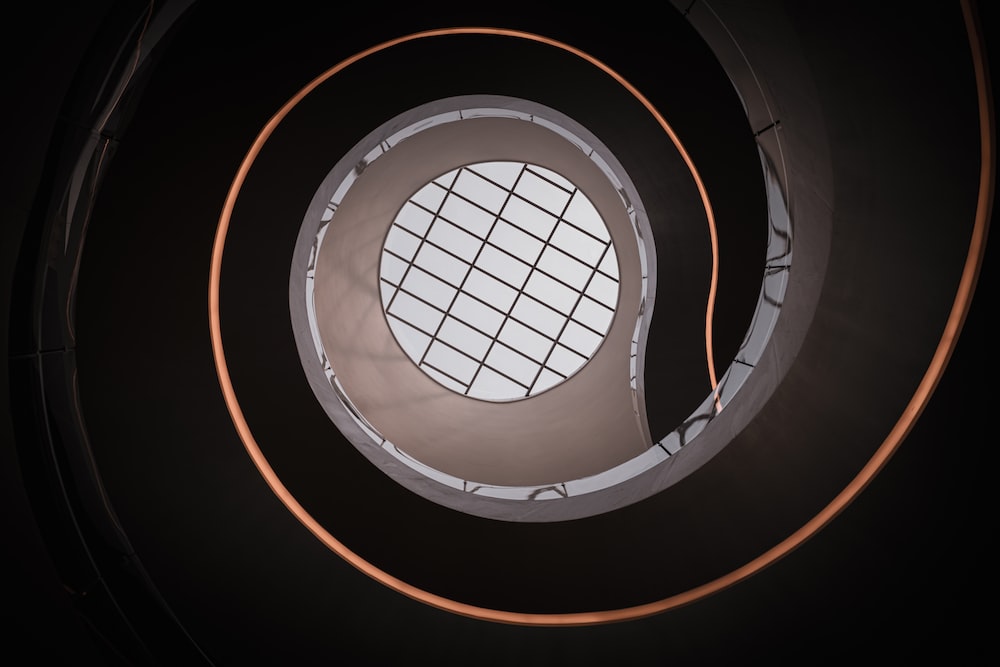HttpContext.Current.Request.PhysicalPath; // 获得当前页面的完整物理路径.比如
F:\XFU.NSQS\project\website\Default.aspx
HttpContext.Current.Request.PhysicalApplicationPath; // 获得当前程序运行的物理路径比
如F:\XFU.NSQS\project\website\
HttpContext.Current.Server.MapPath(@”\”); 这个就是在页面中的MapPath了.一样用法
HttpRuntime.AppDomainAppPath //这个是新发现的,很好用.
还有一个是用来处理在asp.net中调用dll文件,而DLL文件如果想知道当前的web站点的工作目录可
以用
System.AppDomain.CurrentDomain.BaseDirectory
网站在服务器磁盘上的物理路径: HttpRuntime.AppDomainAppPath
虚拟程序路径: HttpRuntime.AppDomainAppVirtualPath
HttpContext.Current.Request.ApplicationPath虚拟应用程序根路径
HttpContext.Current.Server.MapPath(“.”)当前的绝对路径
HttpContext.Current.Server.MapPath(HttpContext.Current.Request.ApplicationPath)系统的
根目录
sb.Append(string.Format(“当前请求的虚拟路径: {0}”,Server.HtmlEncode
(Request.CurrentExecutionFilePath)));
sb.Append(string.Format(“获取当前应用程序的根目录路径: {0}”,
Server.HtmlEncode(Request.ApplicationPath)));
sb.Append(string.Format(“当前请求的虚拟路径: {0}”,Server.HtmlEncode
(Request.FilePath)));
sb.Append(string.Format(“当前请求的虚拟路径: {0}”,Server.HtmlEncode
(Request.Path)));
sb.Append(string.Format(“获取当前正在执行的应用程序的根目录的物理文件系统路径:
{0}”, Server.HtmlEncode(Request.PhysicalApplicationPath)));
sb.Append(string.Format(“获取与请求的 URL 相对应的物理文件系统路径: {0}”,
Server.HtmlEncode(Request.PhysicalApplicationPath)));
当前请求的虚拟路径: /aDirectory/Sample/responseHtml.aspx
获取当前应用程序的根目录路径: /aDirectory
当前请求的虚拟路径: /aDirectory/Sample/responseHtml.aspx
当前请求的虚拟路径: /aDirectory/Sample/responseHtml.aspx
获取当前正在执行的应用程序的根目录的物理文件系统路径: E:\Visual Studio 2005\
获取与请求的 URL 相对应的物理文件系统路径: E:\Visual Studio 2005\\aDirectory\
sb.Append(string.Format(“获取项目完整的绝对路径: {0}”,
System.AppDomain.CurrentDomain.BaseDirectory.ToString()));
//仅在尝试向此域中加载程序集之后,此属性才可用
sb.Append(string.Format(“获取项目,它由程序集冲突解决程序用来探测动态创建的
程序集: {0}”, System.AppDomain.CurrentDomain.DynamicDirectory));
sb.Append(string.Format(“获取磁盘上指向应用程序目录的物理路径。: {0}”,
System.Web.Hosting.HostingEnvironment.ApplicationPhysicalPath));
sb.Append(string.Format(“获取应用程序的虚拟根路径: {0}”,
System.Web.Hosting.HostingEnvironment.ApplicationVirtualPath));
sb.Append(string.Format(“获取站点的名称。: {0}”,
System.Web.Hosting.HostingEnvironment.SiteName));
//sb.Append(string.Format(“获取此应用程序的虚拟路径提供程序。: {0}”,
System.Web.Hosting.HostingEnvironment.VirtualPathProvider));
sb.Append(string.Format(“返回与 Web 服务器上的指定虚拟路径相对应的物理文件
路径。: {0}”, Server.MapPath(“sss.aspx”)));
转自:http://www.cnblogs.com/zhyt1985/archive/2009/10/29/1592245.html