While troubleshooting SharePoint Email issues, as a first step, we have to check outgoing Email settings applied on the SharePoint Central Administration site are valid. So, how to test SharePoint outgoing email quickly? Here are my PowerShell scripts to test outgoing emails in SharePoint 2013 or 2016.
Method 1: Send Email using SPUtility’s SendEmail
Call the SharePoint native SendEmail method from the SPUtility class:
Add-PSSnapin Microsoft.SharePoint.PowerShell -ErrorAction SilentlyContinue
#Configuration Parameters
$SiteURL="https://portal.crescent.com/ "
$Email = "salaudeen.rajack@crescent.com"
$Subject = "Test Email from SharePoint"
$Body = "Test Email Body"
#Get the Web
$Web = Get-SPWeb $SiteURL
#Send Email using SPUtility SendEmail method
[Microsoft.SharePoint.Utilities.SPUtility]::SendEmail($Web ,0,0,$Email,$Subject,$Body)
#Read more: https://www.sharepointdiary.com/2016/09/how-to-test-outgoing-emails-in-sharepoint-using-powershell.html#ixzz8PXaQKXqXThe above PowerShell script sends mail to the given email and returns “true” if successful.
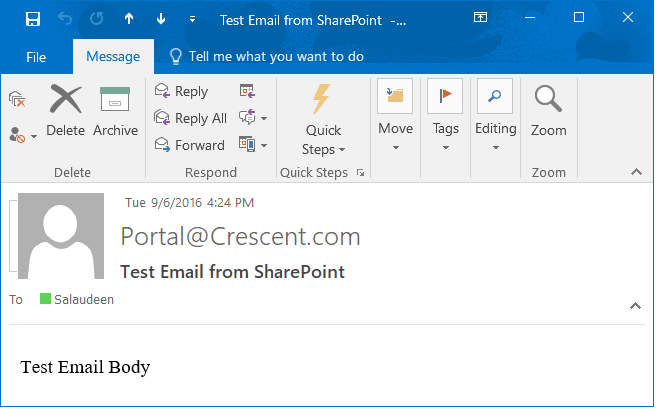
Method 2: Using .Net SMTP Send Mail
Add-PSSnapin Microsoft.SharePoint.PowerShell -ErrorAction SilentlyContinue
#Parameters
$EmailTo = "salaudeen.rajack@crescent.com"
$Subject = "Test Email from SharePoint"
$Body = "Test Email Body"
#Get the outgoing Email Server settings
$SPGlobalAdmin = New-Object Microsoft.SharePoint.Administration.SPGlobalAdmin
$SMTPServer = $SPGlobalAdmin.OutboundSmtpServer
$EmailFrom = $SPGlobalAdmin.MailFromAddress
#Frame Email Message
$Message = new-object Net.Mail.MailMessage
$SMTP = new-object Net.Mail.SmtpClient($SMTPServer)
$Message.From = $EmailFrom
$Message.To.Add($EmailTo)
$Message.subject = $Subject
$Message.body = $Body
#Send the Email
$SMTP.Send($Message)
#Read more: https://www.sharepointdiary.com/2016/09/how-to-test-outgoing-emails-in-sharepoint-using-powershell.html#ixzz8PXam5fxdMethod 3: Using PowerShell 3.0 Send-Mail Message
Finally, use PowerShell’s native Send-MailMessage cmdlet to validate the Outgoing Email settings.
Add-PSSnapin Microsoft.SharePoint.PowerShell -ErrorAction SilentlyContinue
#Parameters
$EmailTo = "salaudeen.rajack@crescent.com"
$EmailSubject = "Test Email from SharePoint"
$EmailBody = "Test Email Body"
#Get the outgoing Email Server settings
$SPGlobalAdmin = New-Object Microsoft.SharePoint.Administration.SPGlobalAdmin
$SMTPServer = $SPGlobalAdmin.OutboundSmtpServer
$EmailFrom = $SPGlobalAdmin.MailFromAddress
#Using PowerShell 3.0 Send-Mail Message:
Send-MailMessage -To $EmailTo -From $EmailFrom -Subject $EmailSubject -Body $EmailBody -BodyAsHtml -SmtpServer $SmtpServer -UseSsl
#Read more: https://www.sharepointdiary.com/2016/09/how-to-test-outgoing-emails-in-sharepoint-using-powershell.html#ixzz8PXauZOI2Last but not least, We may have to ensure the exchange server or SMTP accepts Emails from SharePoint servers.



