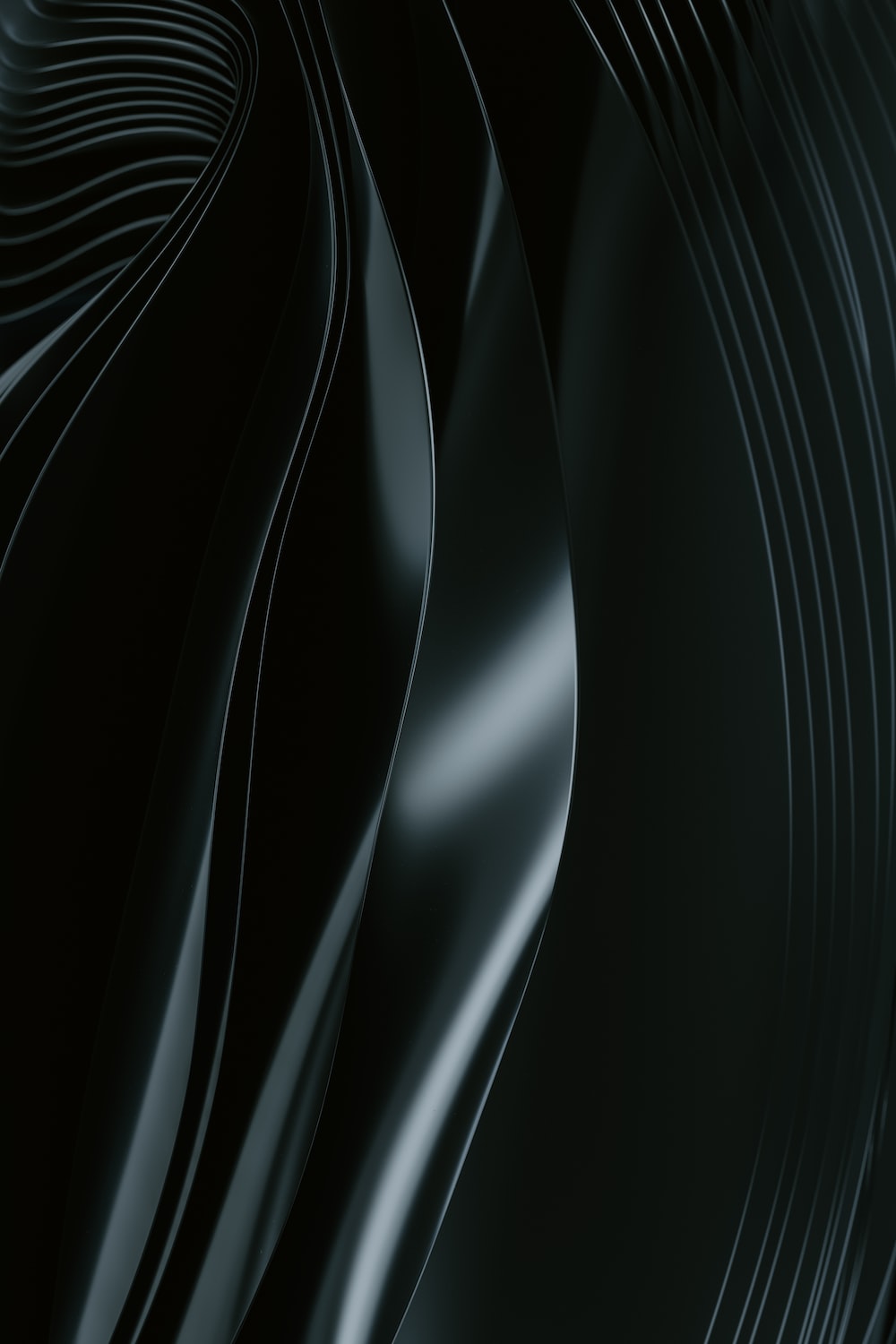准备工作
创建空文件夹
> mkdir /opt/php //创建目录 > cd /opt/php //进入目录
安装php运行依赖库
> yum install openssl-devel gcc gcc-c++ wget make libxml2 libxml2-devel openssl openssl-devel curl-devel libjpeg-devel libpng-devel freetype-devel
bison autoconf sqlite-devel bzip2-devel libcurl-devel libicu-devel libxslt-devel libzip-devel libtidy-devel libtidy
> yum --enablerepo=PowerTools install oniguruma-devel
下载源码
> wget https://www.php.net/distributions/php-8.0.6.tar.gz //下载php8 > tar vxf php-8.0.6.tar.gz //解压php压缩 > mv php-8.0.6 php8 //改名
配置准备
> mkdir /opt/php/php //建立php安装目录 > mkdir /opt/php/etc //建立php配置目录
配置php
> ./configure --prefix=/opt/php/php/ --with-config-file-path=/opt/php/etc --enable-fpm --enable-mysqlnd --enable-opcache --enable-pcntl --enable-mbstring --enable-soap --enable-zip --enable-calendar --enable-bcmath
--enable-exif --enable-ftp --enable-intl --with-mysqli --with-pdo-mysql --with-openssl --with-curl --with-gd --with-gettext --with-mhash --with-openssl --with-mcrypt --with-tidy --enable-wddx --with-xmlrpc --with-zlib
配置成功会出现以下信息
+--------------------------------------------------------------------+ | License: | | This software is subject to the PHP License, available in this | | distribution in the file LICENSE. By continuing this installation | | process, you are bound by the terms of this license agreement. | | If you do not agree with the terms of this license, you must abort | | the installation process at this point. | +--------------------------------------------------------------------+ Thank you for using PHP.
编译&安装
> make
> make install
判断是否安转成功
> cd /opt/php/php/bin //进入php的安装目录下的bin > ./php --version //查看版本号
出现版本号,则安装成功

可能出现的问题
在配置过程中,出现的问题基本上都是某个依赖包没有安装好,这几篇文章能给你一些帮助。
error: C++ preprocessor “/lib/cpp” fails sanity check错误解决方法