文章开始之前,先看下效果图:
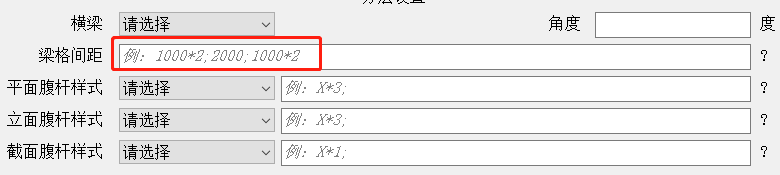
那么这个是如何实现的,Winform自带的TextBox是不具备这种PlaceHolder提示功能的,要实现它,我们就需要重写TextBox控件。
具体代码如下:
using System;
using System.Collections.Generic;
using System.Drawing;
using System.Linq;
using System.Text;
using System.Threading.Tasks;
using System.Windows.Forms;
namespace RevitDevelopment.CustomControls
{
/// <summary>
/// 带有PlaceHolder的Textbox
/// </summary>
/// <creator>marc</creator>
public class PlaceHolderTextBox : TextBox
{
private bool _isPlaceHolder = true;
private string _placeHolderText;
/// <summary>
/// 提示文本
/// </summary>
public string PlaceHolderText
{
get { return _placeHolderText; }
set
{
_placeHolderText = value;
SetPlaceholder();
}
}
/// <summary>
/// 文本
/// </summary>
public new string Text
{
get
{
return _isPlaceHolder ? string.Empty : base.Text;
}
set
{
base.Text = value;
}
}
/// <summary>
/// 构造函数
/// </summary>
public PlaceHolderTextBox()
{
GotFocus += RemovePlaceHolder;
LostFocus += SetPlaceholder;
}
/// <summary>
/// 当焦点失去的时候,将清空提示文本
/// </summary>
private void SetPlaceholder()
{
if (string.IsNullOrEmpty(base.Text))
{
base.Text = PlaceHolderText;
this.ForeColor = Color.Gray;
this.Font = new Font(this.Font, FontStyle.Italic);
_isPlaceHolder = true;
}
}
/// <summary>
/// 当焦点获得的时候,将显示提示文本
/// </summary>
private void RemovePlaceHolder()
{
if (_isPlaceHolder)
{
base.Text = "";
this.ForeColor = SystemColors.WindowText;
this.Font = new Font(this.Font, FontStyle.Regular);
_isPlaceHolder = false;
}
}
/// <summary>
/// 失去焦点
/// </summary>
/// <param name="sender"></param>
/// <param name="e"></param>
private void SetPlaceholder(object sender, EventArgs e)
{
SetPlaceholder();
}
/// <summary>
/// 获得焦点
/// </summary>
/// <param name="sender"></param>
/// <param name="e"></param>
private void RemovePlaceHolder(object sender, EventArgs e)
{
RemovePlaceHolder();
}
}
}
代码是简单明了的,它提供了属性PlaceHolderText,用于填写提示信息,当焦点获得或者失去时,将触发事件。
将该代码,写好后编译,将会在“工具箱”中出现这个组件:
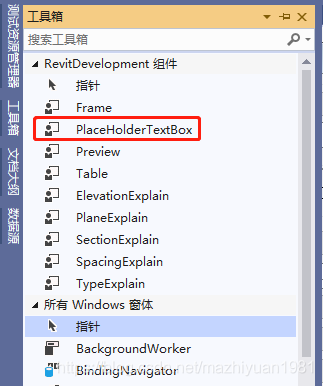
将该组件拖入您想要使用的地方,然后设置如下属性:
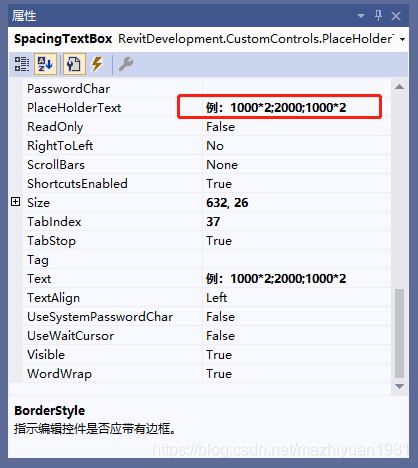
如此,便可以实现开篇的效果图。
祝您用餐愉快。



