一、
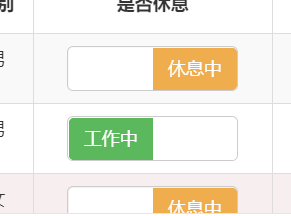
1、bootstrapSwitch 默认选项,加上checked表示true,不加表示false
<input type="checkbox" id="" name="status" checked data-size="small" value="1">
2、swich配置
$('[name="status"]').bootstrapSwitch({
onText: "上架",
offText: "下架",
onColor: "danger",
offColor: "info",
size: "small",
onSwitchChange: function (event, state) {
if (state == true) {
$(this).val("1");
} else {
$(this).val("2");
}
}
})3、触发swich事件
"switchChange": function () {
$('[name="switch"]').on('switchChange.bootstrapSwitch', function (event, state) {
console.log(event);
if (state == true) {
$.get("/gift/updatestatus",
{ id: $(this).attr("id"), status: '0' },
function (data) {
console.log(data.result); location.reload()
})
} else {
$.get("/gift/updatestatus",
{ id: $(this).attr("id"), status: '1' },
function (data) {
console.log(data.result); location.reload()
})
}
});
},表格的话,需要在加载回调内执行swich配置
onLoadSuccess: function () {
list.initSwitch();
}



