To your first issue, there are few options.
I strongly recommend to move your Javascript to separate Javascript file (its better is it can be cashed by the browser) – and just include it with <sript> tag there.
You can add the Javascript with Web Files functionality. (allow JS extension dynamics general settings for the attachments)
Another way is to increase this field length.
1. Go to Dynamics->Settings->Customization->Customize the system
2. Go to the Entities->Web Form Step -> Fields-> open adx_registerstartupscript.
3. Change Maximum Length to a bigger value.
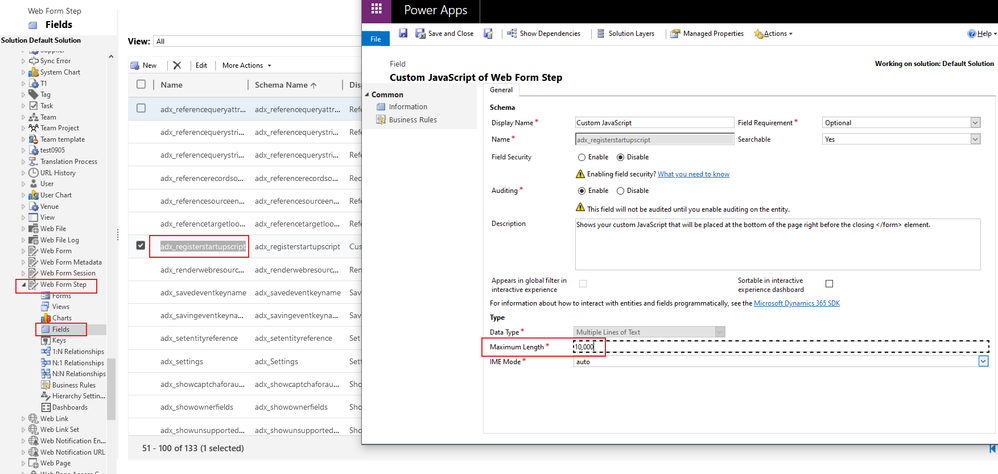
To your second issue. If you cannot find the Page, please try to change view and find it again.
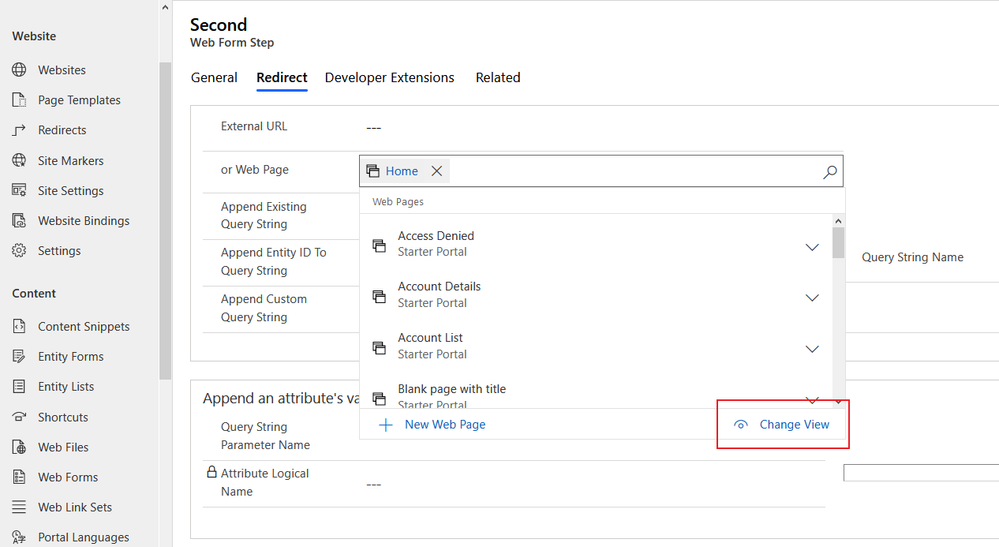
Hope this helps.
Sik
As is been told some records that you are trying to import exceed the max length in company column. I’d like to point you where you can update that max from e.g: 50 to 1000,
Go to Settings
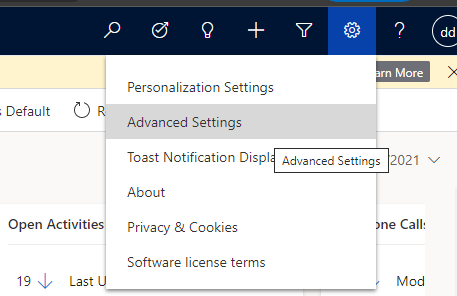
Select arrow down and click on Customizations
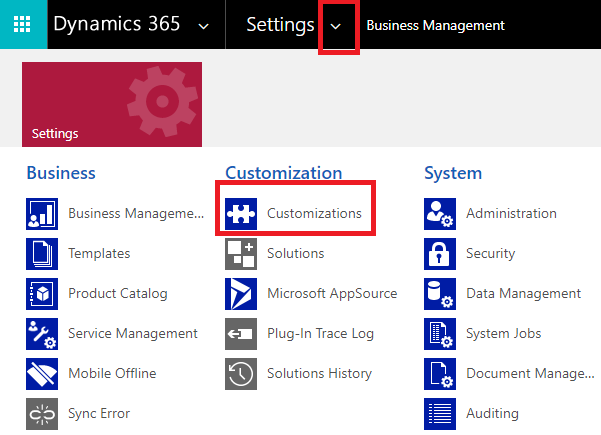
Select Customize the system
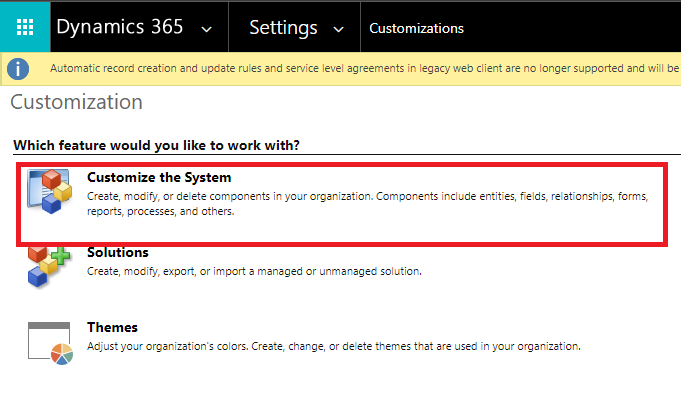
Expand Entities tab and look for contact, click on that.
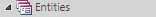
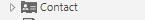
Click on fields
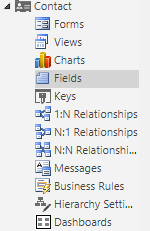
Look for company column and click it
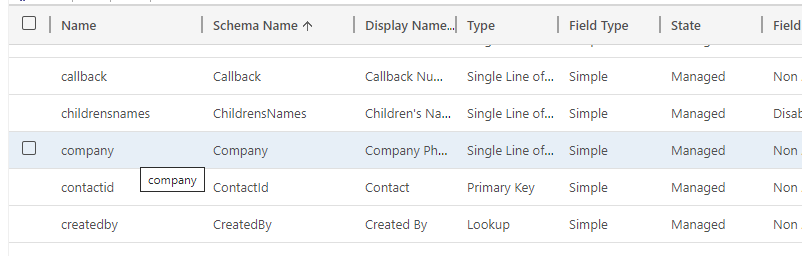
locate Maximum Length* field and set a bigger number e.g:50 to 1000
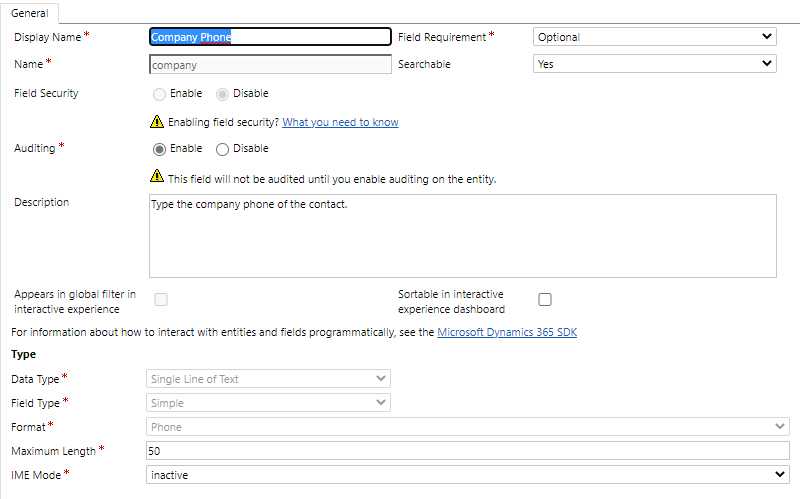
click on save and close
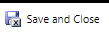
Back in contact, click on publish
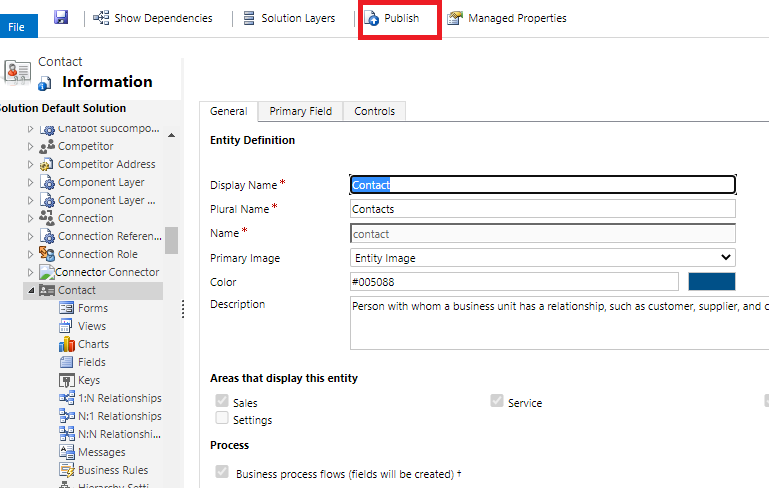
Regards.



